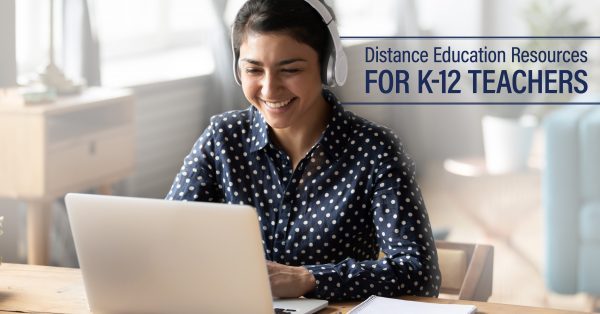
With widespread school closures surrounding the COVID-19 pandemic, teachers everywhere are facing the challenge of teaching themselves and their students how to navigate remote learning. Luckily, several online educational resource providers are offering free services while schools are out of session. Below, we’ve compiled some distance education resources to help educators make the most of online learning.

Zoom
Zoom is a video communications software that allows users to record sessions, schedule virtual classes, collaborate on projects, share screens, and more! With Zoom, you can enjoy face-to-face interaction with students, in addition to producing pre-recorded lessons for students to complete in their own time.
Zoom offers a basic account that allows up to 100 participants to join a class or view a recording, and there’s no limit to how many classes you can host! Not to mention, Zoom has lifted the 40-minute time limit, so your sessions can last as long as you’d like!
Check out the Comprehensive Guide to Educating Through Zoom for specific details on how to set up an account, schedule classes, create recordings, and exercise best practices when teaching with Zoom.
► Create a Zoom account here.

Google Classroom
Google Classroom is a collaboration website that streamlines virtual learning and enhances communication between students and teachers. Teachers can establish online classrooms, invite students to attend classes, post assignments, organize folders, view work in real-time, grade assignments, and much more!
This application can help you stay on track with lesson plans and give your students a platform to submit assignments and receive feedback in an organized manner. Click on the following links for instructions on setting up a Google Classroom and Google Classroom FAQs.
► Access Google Classroom through your Google account. If you don’t already have one, create a Google account here.

Khan Academy
Khan Academy features engaging exercises, quizzes, and instructional videos for K-12 students to practice and master skills. The site offers a variety of courses, with lesson plans in math, science, economics, history, the arts, and SAT/GMAT prep.
Teachers can easily assign students an entire course, a specific unit, or a certain skill to practice, and then track student progress through reporting features. Teachers can also create private classes and integrate with Google Classroom.
Furthermore, Khan Academy is offering valuable assistance and resources to teachers who are adjusting to remote learning. There are several guides, videos, and upcoming webinars on how to set up your classroom for distance education. Khan Academy is even offering “office hours” where users can ask real-time questions to experts during the day.
► Create a Khan Academy account here.

Padlet
Padlet is an online bulletin board application where students and teachers can collaborate, share, modify, and display ideas and information on various topics. Users can add links, videos, files, and images to a bulletin board. Settings allow users to make bulletin boards public or private using a custom URL. Padlet is currently offering a 30-day free trial for all new users.
For specific information on how to set up an account and make bulletin boards, check out the Beginner Guide.
► Create a Padlet account here.

ReadWorks
ReadWorks is a website that offers resources for differentiated reading instruction, specifically geared toward reading comprehension. The site provides thousands of nonfiction articles, activities, and assessments for K-12 students. It also offers an online platform that teachers can use to track student progress on assignments.
Along with providing resources for students, ReadWorks is working to help teachers adjust to distance education. They’ve produced helpful guides and scheduled live webinars about Effective Remote Learning Practices. You can even join their Effective Remote Learning Facebook Group to ask questions, collaborate with other educators, and share resources!
► Create a ReadWorks account here.

Parlay
Parlay is an excellent tool to keep your upper-level students engaged in discussions with each other and their teachers while they can’t physically be together in class. It is best suited for 6th through 12th-grade classes.
Using Parlay, teachers can assign a RoundTable topic to their students. The site features an impressive collection of text-based and multimedia coverage of a variety of academic and non-academic subject areas. Once a teacher assigns a RoundTable topic, students review the associated content, respond to discussion questions, engage in peer feedback through comments, and join in a live discussion with their class.
Check out the Getting Started Guide for more information on how to set up an account and for useful tips and tricks. Teachers everywhere can enter the upgrade code “Bye-Corona” to get unlimited access to RoundTable topics through April 30th.
► Create a Parlay account here.
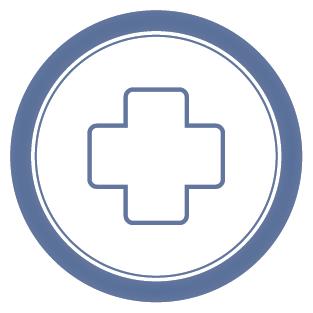
Additional Distance Education Resources
If you’re looking for more resources for effective teaching from a distance, this District Administration Article is continually adding useful tools as more companies release free services during this time of need.
We hope these resources help to ease some of your stress while transitioning to distance education. Teachers are inherently resourceful people, and we believe in your success during this troubling time. Keep an eye out for more resources for both parents and teachers coming soon.
Thank you for continuing to make sure Every Day Counts for our students. Above all, stay safe and healthy!
